Download YouTube Videos SaveFrom
SaveFrom is a system to download YouTube videos for free to your PC or mobile directly from the social network or YouTube itself, our system is so simple that with just copying the link of your favorite video you will be able to download it, it can be from Facebook, Twitter, YouTube or from the social network that you like the most, simply copy the link, click the download button and a menu will appear for you to choose how you want to download it, whether only in MP3, MP4 or the same video quality so you can access your content offline always.
Steps to download your YouTube videos.
Do you want a professional video downloader to download YouTube videos? SaveFrom is a tool to be able to work on any device, whether a mobile phone, your PC, or Tablet.
Downloading a video can be difficult when you do not know how to do it, but here we leave you a tutorial on how to do it so you can make the most of our video downloader platform, on all your devices, such as PC, Android Mobile, iPhone, and MAC.
We leave you a simple guide on how to download YouTube videos with SaveFrom.
To download videos simply follow these steps.
Step 1: On YouTube, select your video to download, then copy the link of your video either through the browser or from the app. Copy the URL.
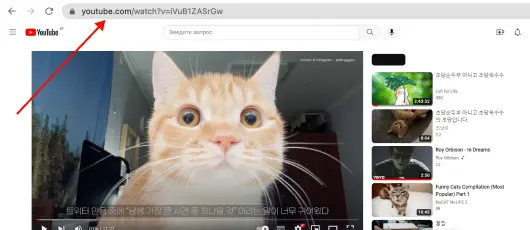
Step 2: Copy the link into our platform and click the download button, when the list opens choose the format and then click download.
Download Videos Professionally with a Very Effective Tool
SaveFrom is a tool that provides you with a complete platform for downloading videos from YouTube and other social networks, for free and effectively. You will no longer need to install any additional programs and will achieve the same results to download your favorite videos from the Internet. With this service, you can very simply download your videos, TV shows, and live streams, from your funniest videos to a sports broadcast. All you need to do is copy the URL of your video, paste it into our platform, and click the “Download” button.

Download videos in MP3 and MP4 in high quality up to 4k for free.
Enjoying the best audiovisual content offline is a very good experience, especially on trips or when your internet connection slows down. With our platform, you can get all the clips in MP4 format or MP3 if you only want the music, maintaining the quality and originality.
In which browsers is this platform compatible?
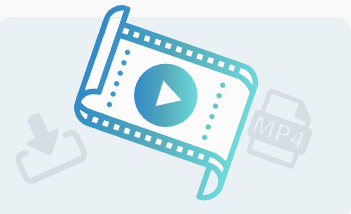
Our platform for downloading free internet videos will work with the following: Edge, Google Chrome, Firefox, Safari, Opera, and all Chromium-based browsers that exist, both on PC and mobile.
What video quality is compatible?

All videos and formats are compatible, as we use the MP4 format and also SD, HD, FullHD, 2K, 4K. The quality will always depend on the file as it was uploaded, because if the author uploaded it in 1080p, that will be the maximum quality you can download from YouTube.
Remember that all these videos can only be downloaded for 100% private use, as many of them have copyrights and without the express permission of their authors, you cannot use them on any platform.


