Instagram Videos and Reels Downloader
With SaveFrom, you can download all your favorite Instagram videos, as well as high-quality photos andels without usage limits! Download videos, photos, stories, reels, and all album posts with multiple media files, with just a couple of clicks. With sssinstagram, the video downloader guarantees that you will get original images and videos, with their original resolutions without losing any quality of your videos and or images. Also, with our advanced story downloader, we guarantee that you won’t lose the stories after 24hrs of downloading them to your PC or mobile, The best online tool for downloading videos from Instagram.
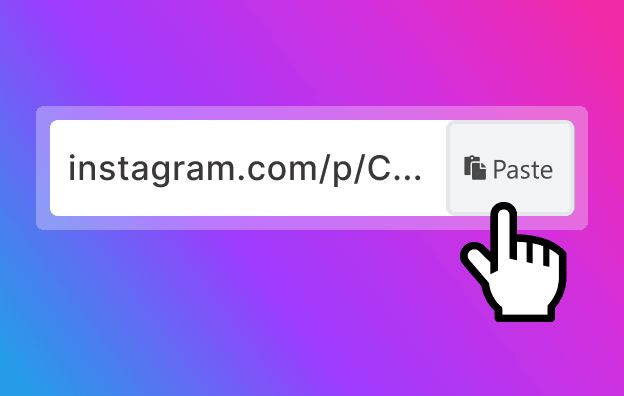
It’s very simple to use, you can download all the images, videos, and Reels you want with just 1 click. Just copy and paste the link of your video in our advanced reel downloader to start the download of your video, story, or Instagram image. You will get the best Instagram downloads in the best quality, whether 4k, 2k, or HD. With our sssInstagram tool from SaveFrom.
Instagram Video and Reels Downloader
-Easy Instagram photo downloads.

Don’t worry when downloading your Instagram photos, with our advanced downloader it will be an easy task as we have the latest technology, so you can download your images in the highest quality possible, without the need to resize. Get the best photos with just a few clicks with the best quality in 4k and 2k.
-High-quality Instagram video downloads.
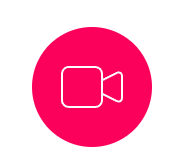
SaveFrom has created one of the best tools for downloading Instagram videos in 4k, 2k, and HD quality, with just a few clicks, you will have to copy the link of your video from the share button and then bring the link to SaveFrom – sssInstaGram once you have pasted the link just click on download and you are ready to have the video on your PC, or mobile.
-Instagram Reels Downloader.

With our advanced tool, you can download all your Instagram Reels in a simple way, just like with traditional videos, you will only have to go to share your Reels and copy the link, then you can paste it into SaveFrom to start the download of your Instagram Reels.
-Protect your Instagram stories from being deleted.

As we know, stories are short videos that will be deleted after 24hrs, with our Story Downloader you can download your favorite Instagram stories to watch them as many times as you want, whether they are videos or Images.

Download Instagram videos as well as photos Online.
Our Instagram video downloader allows you to securely and anonymously save all your multimedia files, You can use it to download your Instagram Reels as well as your videos, stories. All you will need is a web browser, which can be Chrome, Firefox, Microsoft Edge, or whichever you prefer. The Instagram app is so popular that 8 out of 10 Android and iPhone mobile owners have it installed, this app serves to upload the most important moments of our lives and share it with friends and loved ones, since everyone has something to show.
As the Instagram app does not offer the option to save photos, videos, or even Reels natively, we at SaveFrom provide a free tool for you to download all those videos you like so much, and be able to save them on your mobile phones, PC, It’s our Instagram downloader and Story Saver, a tool that many people choose every day to download their favorite videos. People are interested in this and ask daily, How to save Instagram photos and videos? Our platform has an answer for all those people as we have the latest technology for downloading videos and Instagram reel downloader, in addition to Stories and photos.
What kind of Posts do we support on sssinstagram?
At SaveFrom we support all kinds of posts for you to download from Instagram, from Reels, stories, photos, Videos, IGTV, Carousels
Reels are short videos that you can watch on Instagram, with the help of our platform you can download them in a simple way on all your devices, Android, iPhone or PC, without limits and in 4k, 2k, and HD quality, also you can download Carousels or mixed posts easily with savefrom, a professional, free and libre tool. You can download multiple photos or videos without limits.

Frequently Asked Questions:
Where will the Instamgram videos be downloaded once downloaded?
Depending if you downloaded them on a mobile, you will find them in the download folder of your Android or iPhone, if you downloaded it on a Windows PC by default they go to the Downloads folder, You can also press CTRL+J in your browser to see the download history.
Why is my Instagram video playing instead of downloading?
This is normal when using SaveFrom on browsers other than Chrome, Edge, or Firefox, but don’t worry just hit the 3 dots that appear in the upper right corner and hit save videos and that’s it.
Does SaveFrom sssInstagram Work on mobile devices?
Of course, our Instagram reels downloader tool works on all mobile devices, both Android and iPhone, you can also use it on Tablets, you just need to have a web browser for it to work.
Can I download an Instagram Live?
Of course, you can download an Instagram live, the only thing you will have to wait for it to finish since if you download it while it is live, you will not be able to do it since the video will not have finished.
Can the video be downloaded without audio or just the Audio?
It is possible to do that, when you choose the download quality of the video you can also choose if you want just the audio, or only need the video muted.
Does SaveFrom store videos on its servers to download later?
No, the videos can only be downloaded when you paste the link into savefrom as we do not store videos on our servers, also the videos can only be downloaded for private use, as it is not possible to publish them anywhere else as such videos might have copyright.



